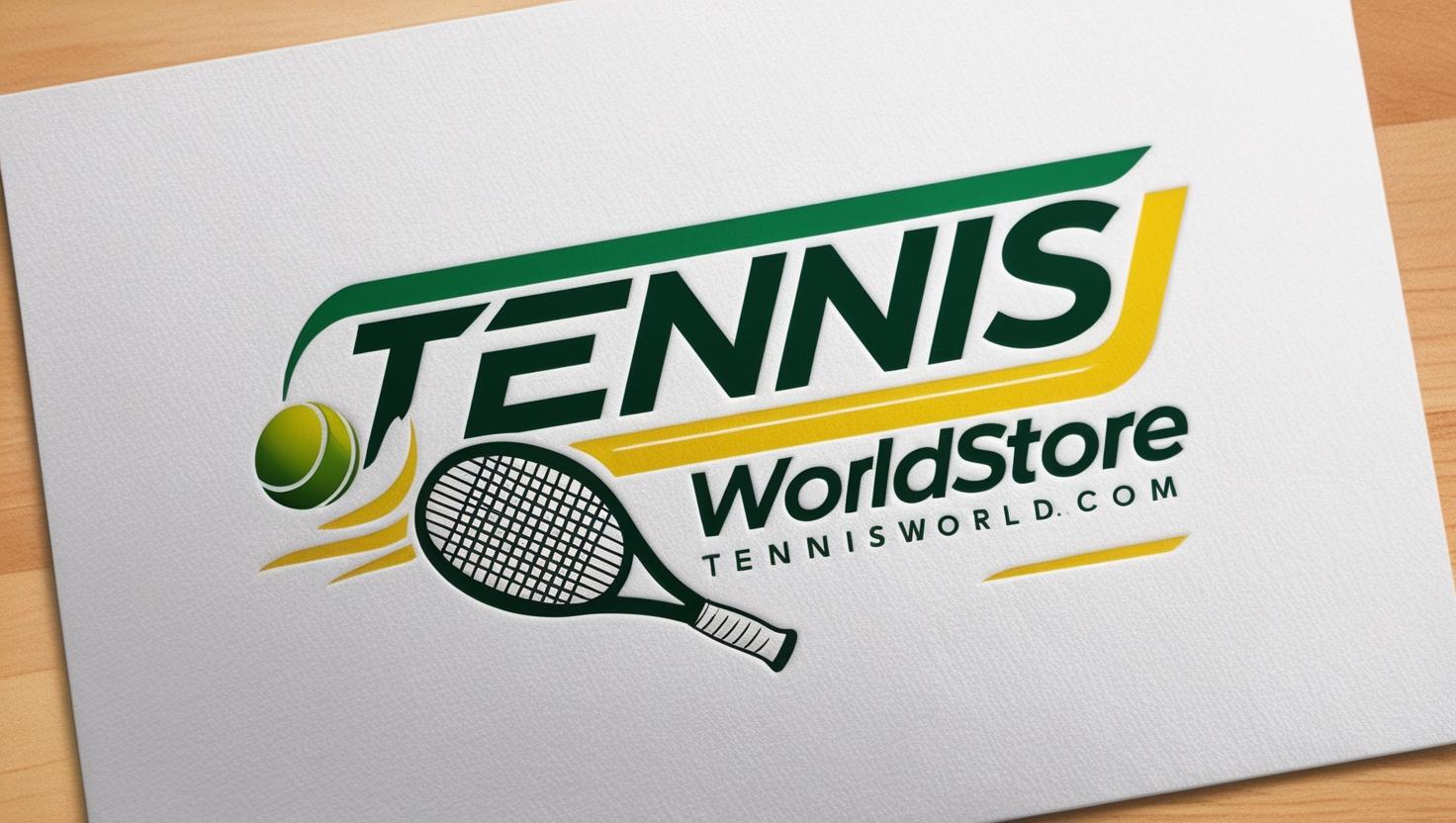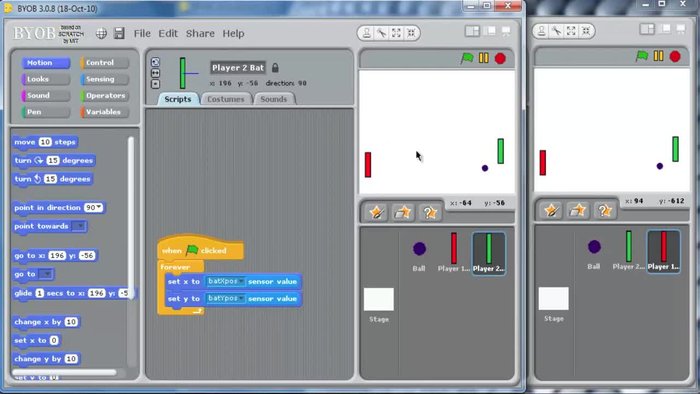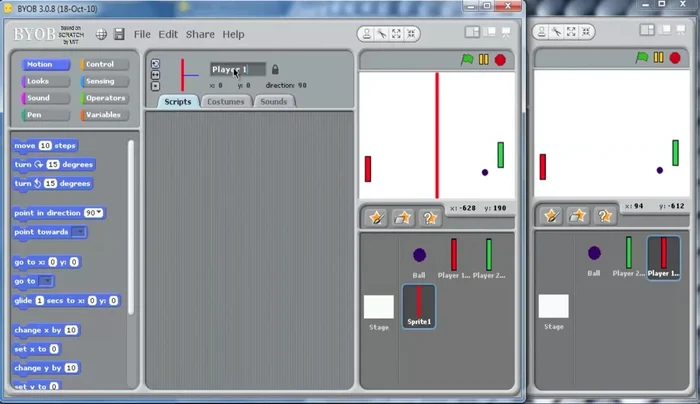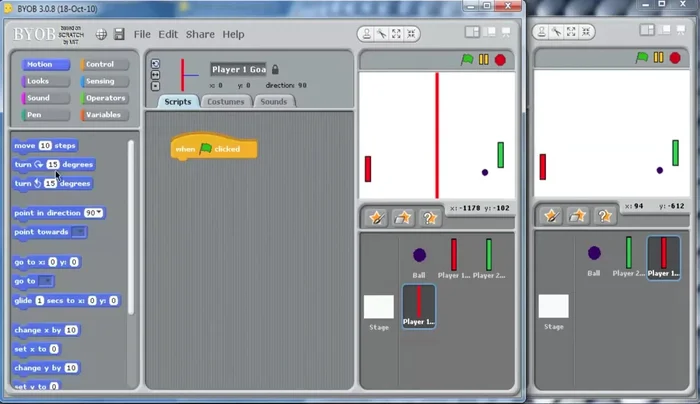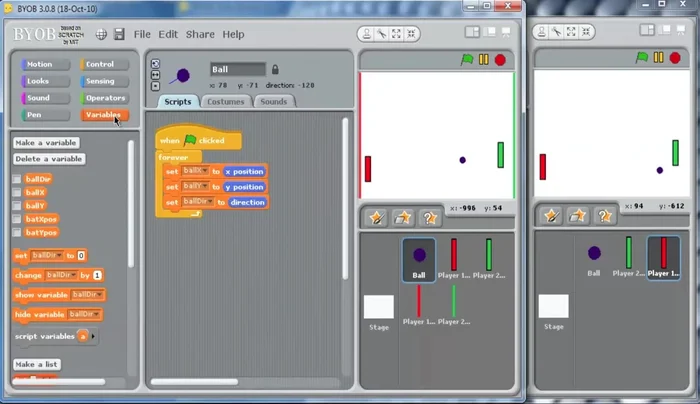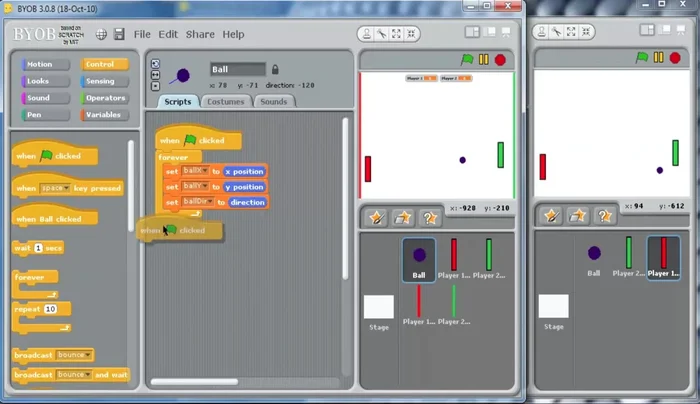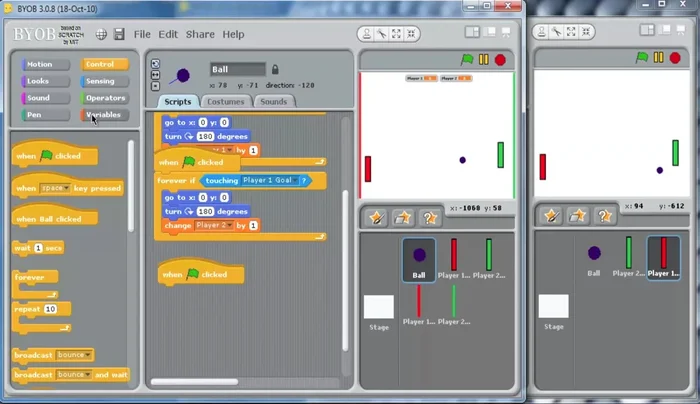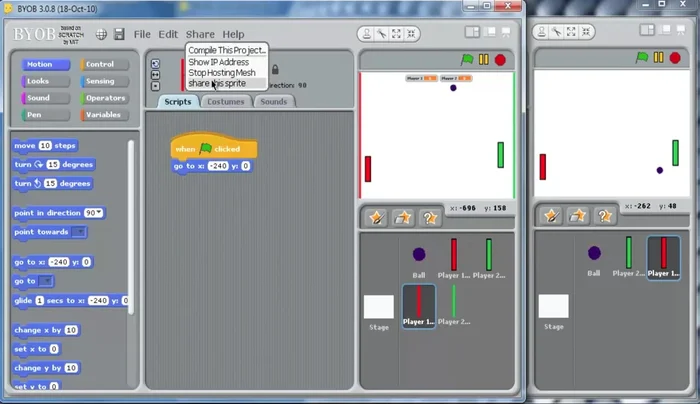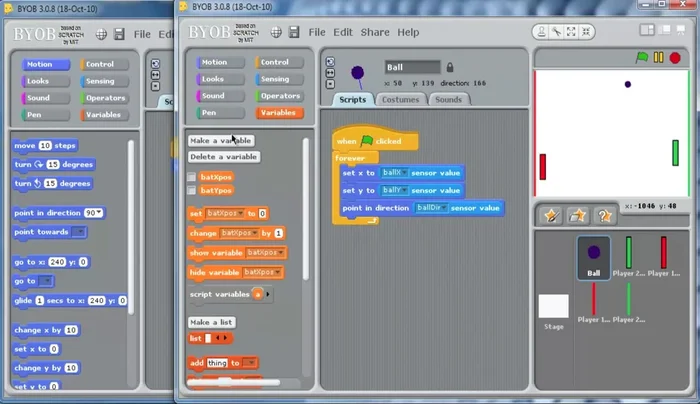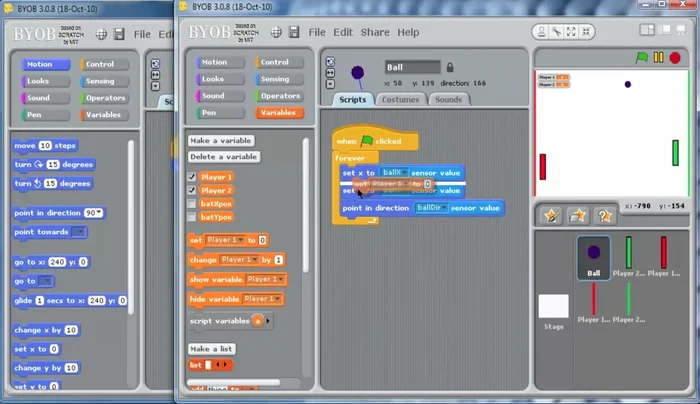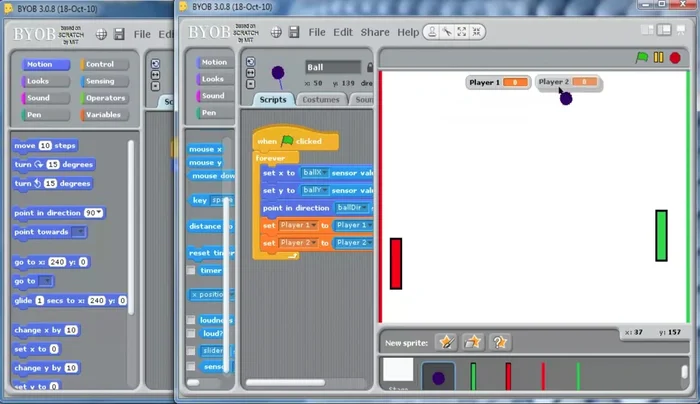Pong, the iconic arcade classic, remains a timeless testament to simple yet captivating gameplay. Its minimalist design belies the surprisingly complex underlying mechanics, making it a perfect canvas for learning game development principles. The thrill of competitive multiplayer elevates the experience further, transforming a solitary pastime into a head-to-head battle of skill and reflexes. This inherent simplicity, combined with its enduring popularity, makes Pong an ideal project for aspiring game developers looking to build their skills.
This guide will take you through the process of creating your own multiplayer Pong game from scratch, equipping you with the foundational knowledge needed for more ambitious projects. We'll break down the development process into manageable steps, guiding you through every stage, from setting up your development environment to deploying your finished game. Let's dive in and start building!
Preparation and Safety Guidelines
- Scratch
- Prioritize secure communication: Use established, encrypted protocols (like WebSockets) to prevent cheating and ensure fair gameplay. Avoid sending sensitive data like player positions directly; instead, send only necessary information to minimize vulnerability.
- Implement robust input validation: Carefully sanitize all data received from clients to prevent exploits, such as malicious code injection or manipulation of game state. Never trust client-side data implicitly.
- Consider server-side authority: To avoid cheating and ensure consistent gameplay, the server should be the ultimate authority on game state. Client-side prediction can enhance responsiveness, but the server should always have final say on actions and game events.
Step-by-Step Instructions
Set up Goals on Host
- Create player one and player two goal Sprites on the host computer. Draw red and green rectangles to represent the goals.
- Name the Sprites 'player one goal' and 'player two goal'.
- Script the goal Sprites to position them on the far left and far right of the screen (x = -240 and x = 240, y = 0).



Set up Goals on Host Program Ball Collision and Scoring on Host
- Create two new variables ('player one' and 'player two') in the ball Sprite to track scores.
- Add a script to the ball Sprite to detect collisions with the goals. When the ball touches a goal, increment the corresponding score and reset the ball's position and direction.
- Add a script to reset both scores to zero when the green flag is clicked.



Program Ball Collision and Scoring on Host Share Goal Sprites
- Share the goal Sprites from the host computer to the client computer.

Share Goal Sprites Set up Score Display on Client
- Create two variables ('player one' and 'player two') on the client computer's ball Sprite to display the scores.
- Add scripts to the client's ball Sprite to receive and display the score values from the host.


Set up Score Display on Client Test the Multiplayer Game
- Test the game by running both the host and client simultaneously.

Test the Multiplayer Game
Read more: Mastering the Symington Singles Score Sheet: A Step-by-Step Guide
Tips
- Ensure that both the host and client computers are connected to the same network for seamless communication.
- Use clear and descriptive names for variables and sprites to enhance code readability and maintainability.