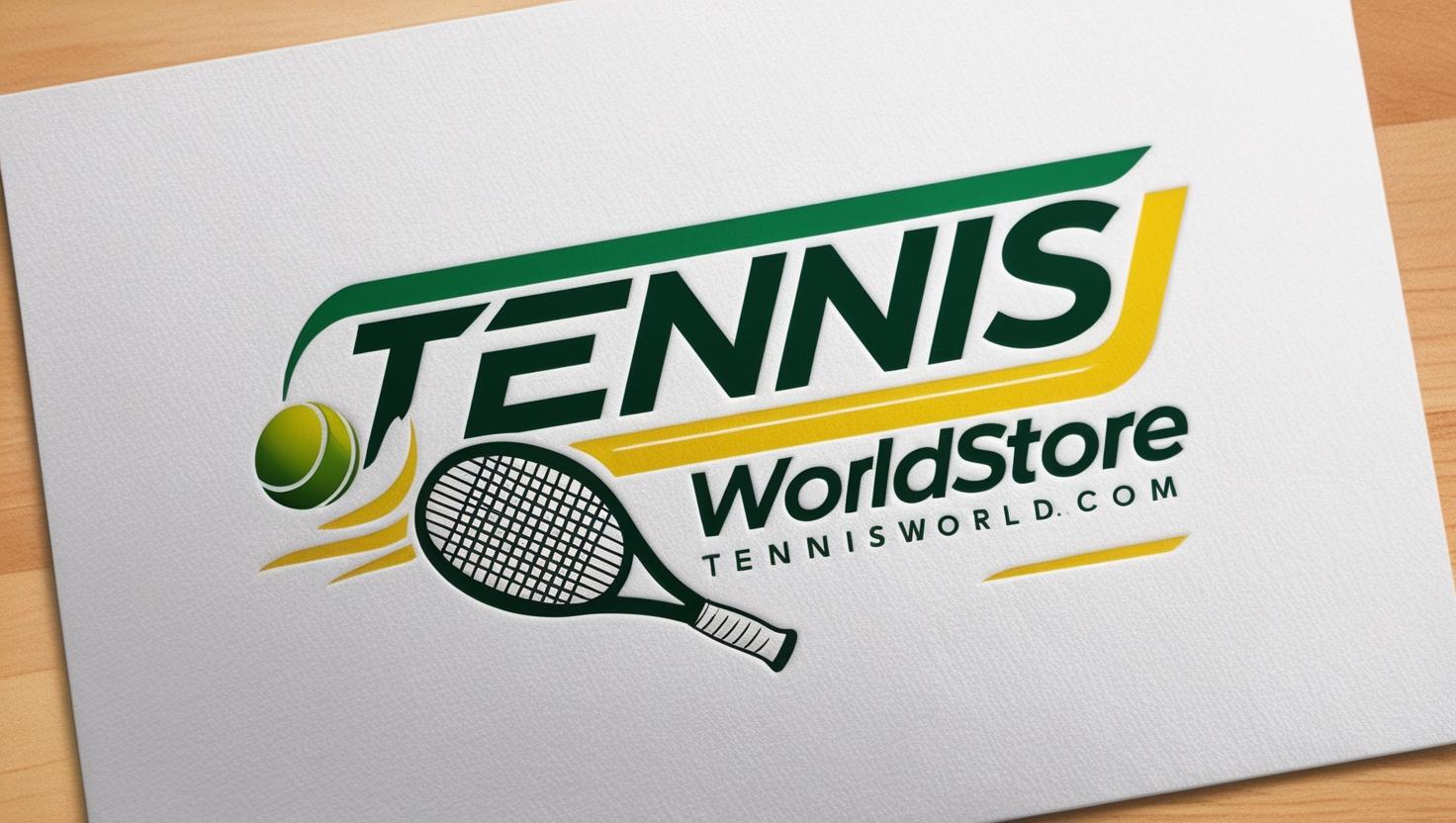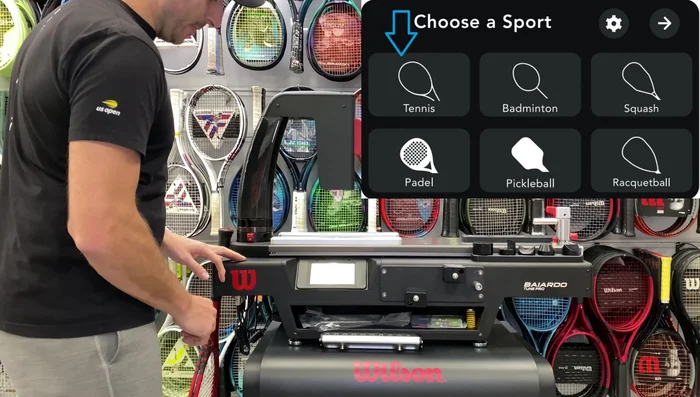Choosing the right tennis racket can significantly impact your game, and a crucial factor often overlooked is racket stiffness. Racket stiffness directly affects power, control, and feel, influencing everything from your serve's potency to the precision of your groundstrokes. Understanding your preferred stiffness level is key to optimizing your performance, but accurately measuring it can be challenging without specialized equipment. This is where the Wilson Bayardo Tune Pro comes in – a device designed to provide a precise and reliable measurement of your racket's stiffness.
This article will serve as your comprehensive guide to effectively utilizing the Wilson Bayardo Tune Pro to determine your racket's stiffness rating. We'll walk you through a step-by-step process, covering everything from proper device setup and calibration to interpreting the results and understanding what the measurement means for your playing style. Let's dive into the detailed instructions and unlock the secrets to accurately measuring your racket's stiffness.
Preparation and Safety Guidelines
- Always ensure the Wilson Bayardo Tune Pro is properly calibrated before each use. Incorrect calibration will lead to inaccurate stiffness readings.
- Handle the racket and the measuring device with care to avoid damage to either. Rough handling can affect both the racket and the accuracy of the measurements.
- Use the device strictly as instructed in the manufacturer's guide. Improper use can lead to inaccurate readings or damage to the device and/or racket.
Step-by-Step Instructions
Prepare the Wilson Bayardo Tune Pro
- Select 'Tennis' from the main menu, then select 'Horizontal Bending'.
- Magnetically attach the smaller piece to the actuator, sliding it to the top.
- Attach the larger piece, matching it to the actuator head. Adjust for racket length.


Prepare the Wilson Bayardo Tune Pro Secure the Racket
- Place the actuator head on the racket.
- Secure the racket in place, ensuring it clicks into the device.
- Align the racket and attach the top piece over the handle, tightening the knob to secure.





Secure the Racket Conduct the Stiffness Test
- Press the 'Test' button.
- Observe the reading displayed on the machine (RA Stiffness). Repeat the test for accuracy.


Conduct the Stiffness Test Remove the Racket
- After testing, press the back button. The actuator head will release, and you can remove the racket by loosening the knob.


Remove the Racket
Read more: Finding Your Perfect Tennis String Tension: A Simple Guide
Tips
- Wilson recommends testing twice for accurate results.
- This test helps determine racket stiffness and detects wear. Large discrepancies between tested stiffness and a new racket of the same model suggest significant wear.